The Best Way to Create Interactive Business Presentations
Looking for the best tool to create engaging business presentations? Look no further than Cleverstory!
Do you know what's worse than a boring business presentation? Being stuck in traffic on a hot summer day with no AC! But in all seriousness, captivating business presentations are essential for keeping your audience engaged and interested in what you have to say.
Think of it like a first date. You want to make a good impression and keep the other person interested in what you're saying. If you just drone on and on, they're going to start thinking about their grocery list or their latest Netflix binge.
That's where interactive presentations come in. They're like a conversation between you and your audience. You're not just talking at them, you're engaging them in the process. It's like a game of catch - you throw the ball, they catch it, and throw it back to you. It keeps things interesting and helps you make a lasting impression.
Why do you need interactive presentation for business?
Let's face it, traditional static business presentations are about as exciting as watching paint dry. And nobody wants to sit through that (unless they're really into paint drying, I guess).
The problem with these types of presentations is that they're one-sided. You're talking, they're listening (or at least pretending to). It's like being in a one-man show where you're the only actor, and the audience is just there to clap politely at the end.
But with interactive presentations, it's like a lively game of ping pong. You're bouncing ideas back and forth, engaging in a real conversation. It's like a dance where you lead, but your audience gets to follow and add their own moves.
And here's the best part - interactive presentations give you a competitive advantage. You stand out from the sea of other boring presenters and leave a lasting impression. It's like being the one person at the party who knows how to breakdance. People remember that.
Who needs interactive presentation?
Who needs interactive business presentations? Well, let me put it this way - who doesn't?
Sales teams and marketing professionals : Can benefit from interactive presentations by engaging potential clients in a conversation instead of just throwing a bunch of sales jargon at them. It's like having a real conversation instead of being that annoying person who won't stop talking about themselves.
CEOs and business leaders: Interactive presentations can be a game-changer. When you're trying to impress investors or win over potential partners, you need to be more than just a talking head.
You need to show them that you're a real person with real ideas. It's like trying to sell a house - you wouldn't just describe the house, you'd give them a tour and show them all the features.
Benefits of Interactive Business Presentations
Improved audience engagement and retention:
- Shows instead of tells, making it more memorable
- Keeps the audience spellbound, like a magician performing tricks
Personalization and customization options:
- Tailors the presentation to the audience's specific needs and interests
- Like a buffet where you can pick and choose what you want
Greater data insights and analytics:
- See exactly how the presentation is performing
- Make adjustments based on what works and what doesn't
- Like a fitness tracker for your presentation skills
Improved brand credibility and image:
- Shows that you're professional and serious about what you do
- People take notice of engaging, personalized, and data-driven presentations
Where to use interactive business presentations?
Sales and marketing pitches and proposals:
Interactive presentations help in sales and marketing pitches and proposals by enabling you to have a conversation with your potential clients instead of just talking at them. You can show them exactly how your product or service can solve their problems and meet their needs, and you can do it in a way that engages and captivates them.
Product demos and walkthroughs:
Interactive presentations help in product demos and walkthroughs by giving your audience a backstage pass to see exactly how your product works. You can show them all the features and benefits in a way that's not only engaging and memorable but also allows them to interact with the product in real-time.
Investor meetings and pitches:
Interactive presentations help in investor meetings and pitches by allowing you to put your best foot forward for a job interview. You can show investors that you're serious about your business and have a clear plan for success, and you can do it in a way that's visually appealing and interactive.
Onboarding and training sessions:
Interactive presentations help in onboarding and training sessions by providing your new employees with a personal trainer. You can show them the ropes and make sure they have all the information they need to succeed, and you can do it in a way that's interactive, engaging, and encourages participation.
Conferences and trade shows:
Interactive presentations help in conferences and trade shows by allowing you to be the life of the party. You can attract and engage potential clients and partners with an interactive and memorable presentation that not only showcases your brand but also allows them to interact with your products or services.
How to make interactive presentations with cleverstory?
Creating an interactive business presentation with Cleverstory is like baking a delicious cake! Choose your template, add your own creative touches, share it with your audience, and use analytics to see how well it performed. It's presentation perfection, made easy!
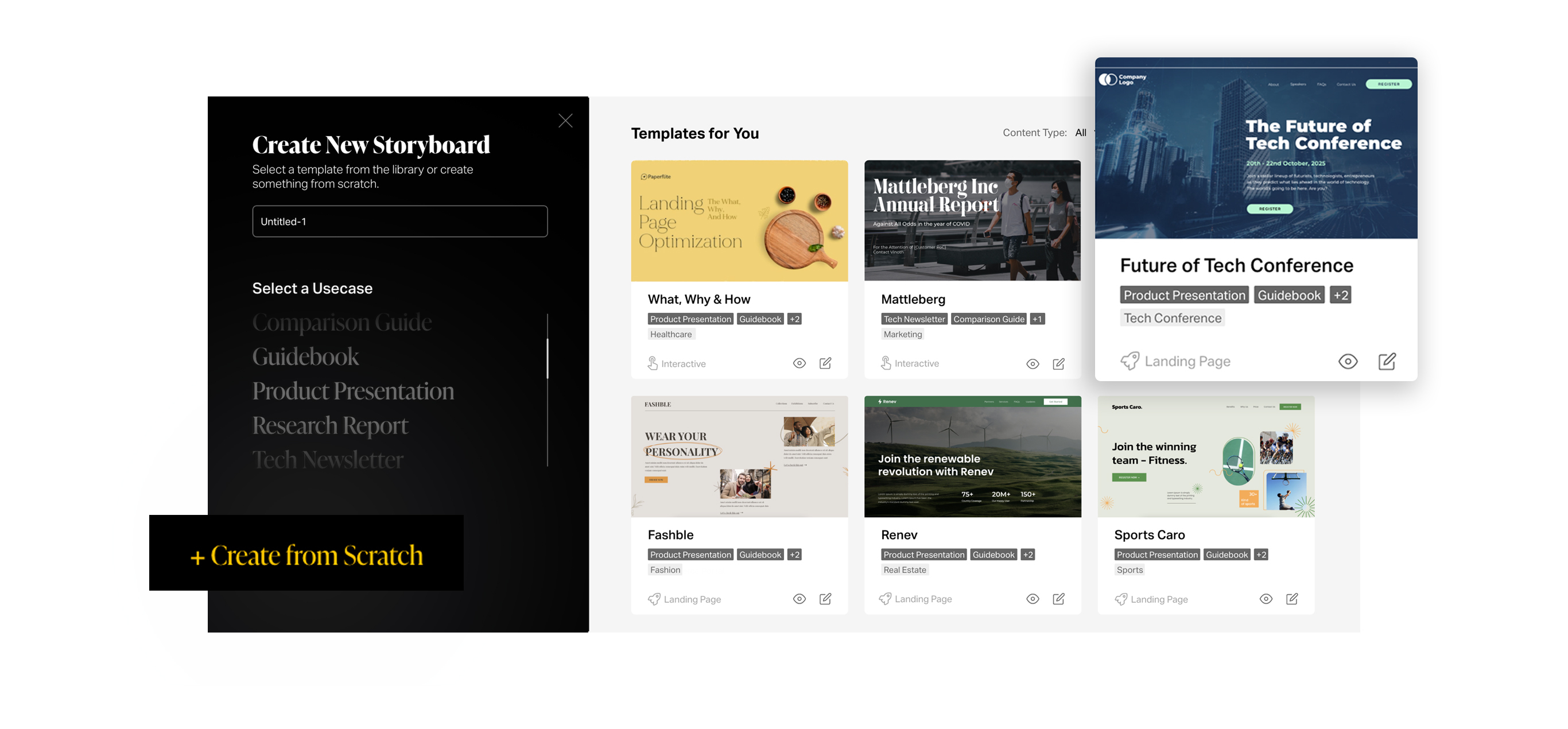
- First, sign up for Cleverstory and choose a template that fits your presentation needs. It's like picking a recipe to follow for baking a cake – you want to choose one that matches the occasion and your personal taste.
- Next, add your own touch to the presentation with text, images, videos, and interactive elements. It's like decorating the cake with frosting and toppings – you want to add your own creative flair to make it look and taste amazing.
- Once you've put together your presentation, it's time to share it with your audience. It's like inviting friends over for a slice of cake – you want to share your hard work and impress them with how delicious it is.
- Finally, after you've shared your presentation, use Cleverstory's analytics and tracking to see how well it performed. It's like checking the cake's leftovers to see how much people liked it – you want to know how many people engaged with your presentation and how long they spent with it.
So, whether you're a pro or a beginner, using Cleverstory to create an interactive business presentation is as easy as baking a cake!
Cleverstory Features and Benefits for Interactive Presentations
- Easy-to-use and customizable templates for creating professional-looking presentations.
- Integration with other business tools and platforms such as Salesforce, Hubspot, and Google Drive.
- Real-time collaboration with team members for seamless content creation.
- Analytics and insights on audience engagement and performance to help you track and measure the success of your content.
- Interactive hotspots to make your presentations more engaging and dynamic.
- A library of stock images and videos to enhance your presentation visuals.
- Customizable navigation menus to create a more intuitive and user-friendly experience for your audience.
- Integration with social media platforms for wider distribution of presentations.
- Built-in presentation player to ensure a smooth and seamless viewing experience.
- Ability to add annotations and comments to presentations for more interactive and collaborative experiences.
Make Content That Is Bingeable And Not Boring
Tips for creating interactive presentation
Alrighty, let's get started with some tips for creating killer interactive business presentations!
- First and foremost, keep it simple, silly! Your audience is there to learn, not to be bombarded with unnecessary information. Focus on your key messages and keep the fluff to a minimum.
- Start with a hook that captures your audience's attention, and then weave a narrative that supports your key messages.
- Next up, use visuals and multimedia to spice things up! Nobody wants to sit through a dull presentation with just walls of text. Use images, videos, and other interactive elements to engage your audience and make your presentation more memorable.
- Make it interactive and personalized! Nobody likes a one-size-fits-all approach, so tailor your presentation to your audience's needs and preferences. Add some personalization by including their names or referencing their interests. And don't forget to make it interactive!
- Understanding your audience is key to creating a successful presentation. Use language and examples that resonate with your audience, and address their pain points and concerns.
- Encourage questions and feedback to keep your audience engaged.
- Lastly, practice makes perfect! Rehearse your presentation before you present it to your audience. This will help you feel more confident and comfortable, and will ensure that your presentation is smooth and professional.
So there you have it, folks! With these tips, you'll be creating top-notch interactive business presentations in no time. Now go out there and knock 'em dead!
To Sum it up
Interactive business presentations are a crucial tool for any company looking to impress and engage their audience.
And with Cleverstory, it's as easy as baking a cake! With customizable templates and advanced features, you can create a presentation that truly stands out. Other tools may have their strengths, but they can also come with their own limitations.
It's like choosing between a plain old chocolate cake and a multi-layered, beautifully decorated cake that leaves a lasting impression. So why settle for basic when you can have exceptional? Upgrade your presentation game with Cleverstory and leave a sweet taste in your audience's mouth.
