Best Out of Office Messages in 2019
Get creative with your out-of-office messages. Use our samples to craft a message that makes you a favorite amongst your audience.
An out-of-office message is a subtle yet effective way to let your senders know of your unavailability.
What goes through your mind when you see an out-of-office message like the one below?
"Hello,
I am out-of-office from MM-DD through MM-DD. If your query is urgent, you can reach my colleague Jim at Jim.Smith@acme.com."
Here's what our outbound sales reps think about it:
- The message is lifeless.
- It looks like palming off responsibility to someone else.
- What if Jim is out on an emergency? Should the sender wait until either of them are back?
We have seen out of office messages that redirect you to assistants and administrators, which is even worse (if only office they had answers to everything while their bosses were away!).
It makes us wonder why people spend hours and dollars to get the best email script but don't bother about creating a handy out-of-office message that delights senders.
However, an out-of-office message need not be so dull and can have a lot more to offer to a person who's reaching out to you.
Think of it this way: an out-of-message is one way of reaching internal and external parties such as co-workers, customers, vendors, resellers, and partners.
So, why not use this opportunity to make it more worthwhile? Senders will remember your message long after they have received it. It could even be a conversation-starter when you get back to work.
How Do You Do an Automatic Reply on Outlook?
The below steps apply no matter what version of Outlook you use - Outlook 365, Outlook 2007, Outlook 2010, or Outlook 2016. The settings hardly change much between different editions of Outlook, so here you go. But, before we get there, let's understand how to set up an out-of-office message in Outlook.
We used the Outlook app on a Mac to produce these images.
Step 1: Choose the 'Out-of-Office' option under the 'Tools' in the pane.
In your Outlook, click on tools to locate the 'Out-of-Office' button.
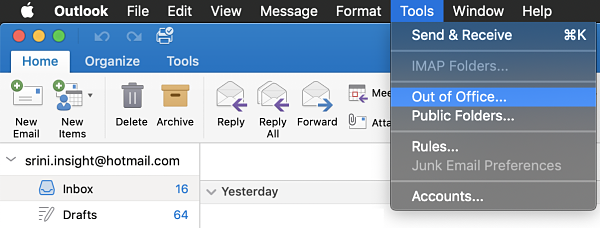
Step 2: Now, enter your out-of-office message that you want to send.
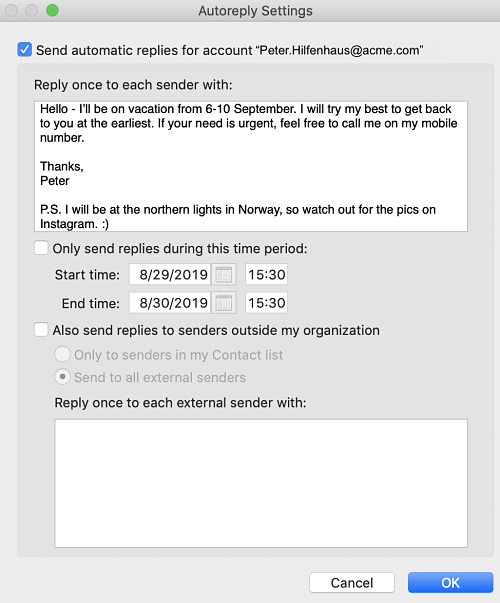
Step 3: You have the option of choosing the exact dates and time when you want to send the message.
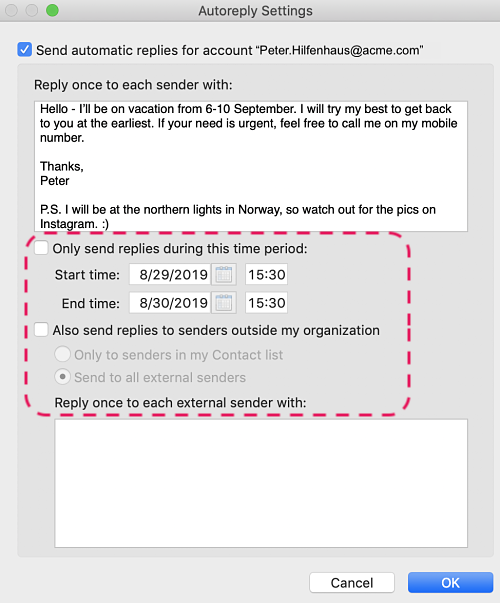
Check this box if you want to send out-of-office messages to people outside your organization. Choose if you wish only folks in your contacts list or all senders to receive it.
When you've finished typing your message, click 'OK' at the bottom of the dialogue box to set it in motion. That's it! Your out-of-office message in Outlook is ready to zoom!
Pro-tip: If you have set an out-of-office message in the past, don't forget to update the dates in it before you click 'OK.' It can save you some much-needed embarrassment.
How Do You Do an Automatic Reply in Gmail?
Setting up your out of office in Gmail is equally easy. Here is how you do it.
Step 1:
Click on Gmail settings at the top right and scroll down to the bottom. You can set an out of office message in the 'Vacation Responder' option.
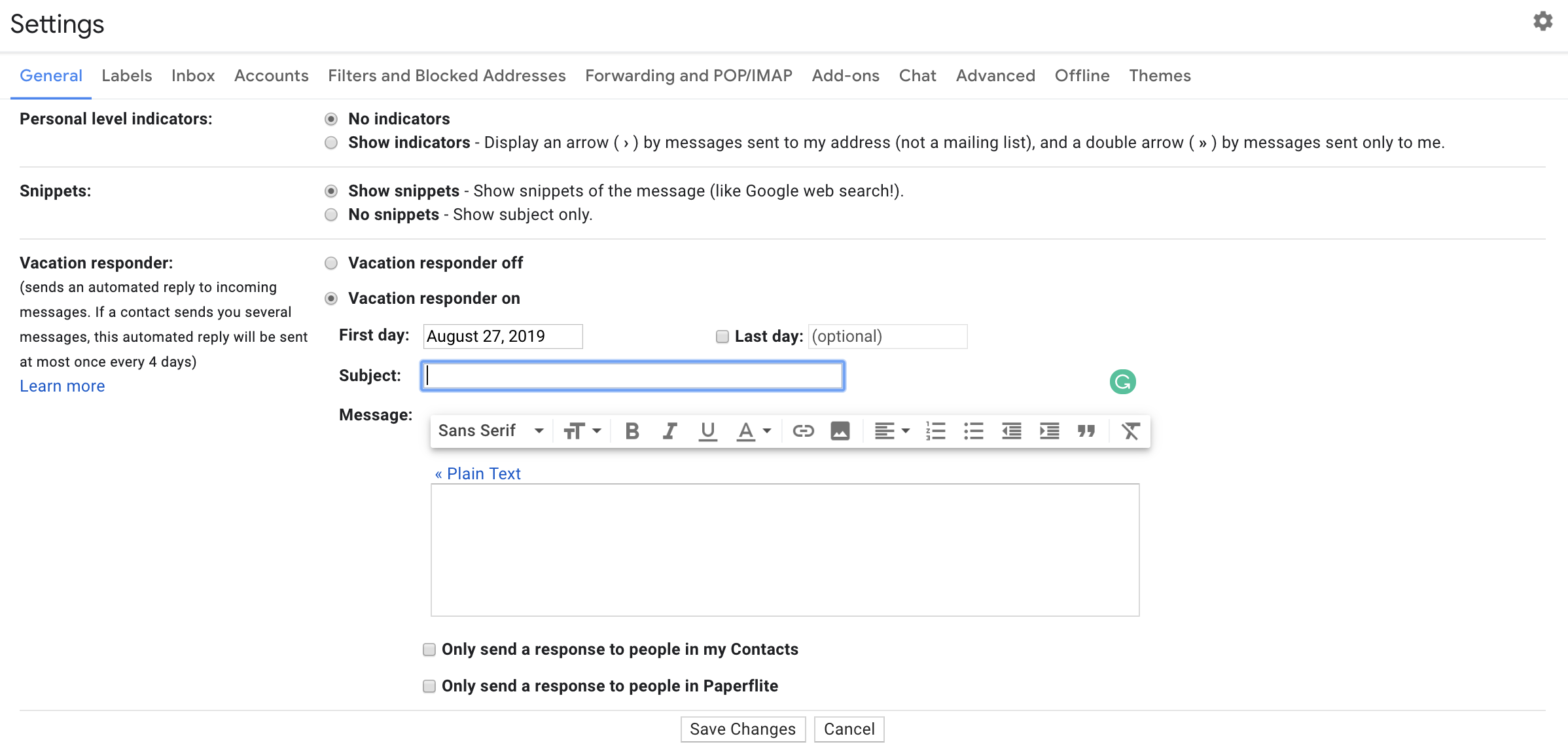
Step 2:
Write an out of office message that you find appropriate. Use Gmail's font toolbar to make changes to your text and email signature.
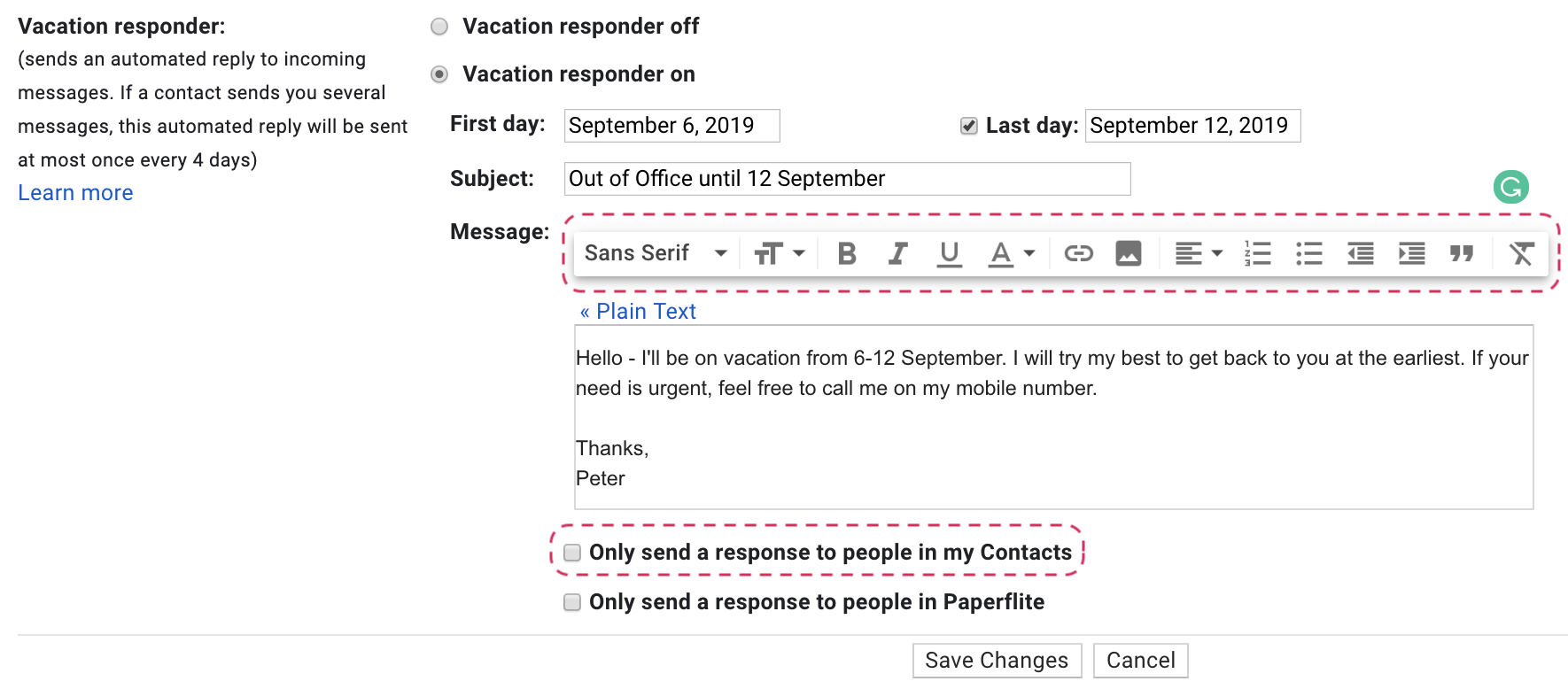
Step 3:
You can restrict the out of office message to people within and outside your organization. Click on 'Save Changes' after editing the message.
Out-of-Office Message: Inviting Customers to Meet
While you may be out-of-office attending a business event, here's how you could let them know about it.
"Hi there,
I am attending a business event and will not be available until 25 June. If your query cannot wait until then, send it to operations@acme.com, and I will assist.
I am at the Oracle Open World between 23-25 June at Booth #43. If you are planning to be there, do drop by and I'll be glad to spend some time with you.
Thank you,
Sarah"
Out of Office Message: Offering Value to Senders
You can use this opportunity to offer senders some value. For example, an out-of-office message like the one below can introduce your marketing collateral to senders.
"Hi there
I am on business travel and will not be available until 18 October. Please feel free to call me on my mobile if you have an urgent need.
Don't forget to check out our latest blog on how having a field marketing team for your retail business can increase customer retention rate by 15%."
Here is another out-of-office message that gives something in return to senders.
"Hello!
I am not in office until 6 March, so please bear with me until then. I am reachable on my mobile for anything urgent.
Are you looking to fill your funnel with leads? Download our free white paper template to get started right away.
Thank you,
Thomas"
Out of Office Messages: Booking Time on Calendars
The below format lets senders book time on your calendar.
"Hi!
I am on a business trip and will be back on 21 July, so please expect a delay in my response. However, feel free to reach our awesome customer support at customersupport@acme.com.
If you'd like to book some time for us to chat when I'm, go ahead and pick a slot on my calendar.
Cheers,
Roger"
Out of Office Message Sample: Lead Generation
Who said you need to be at your desk to generated leads? Use your out-of-office message as a lead generation tool even while you are away. Here is an example:
"Hello!
Thanks for reaching out. I am not at work now, but I will get back to your mail when I'm back on <date>.
In the meantime, did you sign up for our monthly newsletter <insert link to sign up> yet? That's a roundup of all the latest events in <industry name.> (No fluff, real value, that's a promise!)
Thank you,
David"
Out of Office Message: Social Media Engagement
Take this opportunity to guide senders to your social media channels.
"Hi!
Sorry, I'm unable to respond to your mail right now because I am on the road. I'll be back on <date> and get back to you then. But, don't forget to check us out on Twitter, Facebook, and Instagram. (Psst..did you know we have an Irish terrier named Max?)
Cheers,
Rory"
Out of Office message: Be a Cheerleader for Your Team
An out of office message is an opportunity for you to give your unbridled encouragement to your teams and appreciate all the excellent work that they're doing. Take a look at the example below:
"Hi!
I am away on personal leave from <date> to <date>. However, you don't have to wait until I get back.
There is hardly anything that gets past Steve in our Customer Success team. He is our go-to man when we need superhuman powers. So, feel free reach to him at <Steve@acme.com>.
Thanks,
Brian"
Out of Office Message Sample: For Vacation
Don't let emails spoil your vacation plans. If you are heading out of town, make sure your out-of-office message has every information that your senders are looking for.
"Hello!
I'll be on vacation from <date> to <date>. I will try my best to get back to you. I'm available on mobile though, should you need to reach me.
Thanks,
Peter
P.S. I'll be at the Northern Lights at Norway, so watch out for the pics on Instagram. :)"
Out of Office Message: For Medical Reasons
There are times when you aren't able to make it to work because you are unwell. If you are out sick for a short term, keep the message short while giving all necessary details. Here is an easy out of office message template for it:
"Hello,
Thank you for your email. I am a little sick and haven't been able to get to work today. I'll be back on <> and respond to your email. Please reach my colleague Amy at <> for your queries.
Thanks,
Matthew"
Let us now see how we can be a little less uptight about your out-of-office message.
Out-of-Office Message: Being Humorous
Nobody hates humor. So, go ahead and include a little fun that can make them smile. Here is one:
"Hello!
I am a little upset with how the LA raptors lost their game a couple of days ago, and I'm yet to get over it. So, excuse my absence from work until Monday, 12 June. You can find me at the Greenwich bar at Sandhurst drowning my sorrows and can buy me a drink if you like.
Thanks,
Andrew
P.S. Jokes aside, if your query is urgent, reach our support desk at support@acme.com or call me on my mobile."
Here is another example of a humorous out-of-office message:
"Hey there!
The mama duck in the Philly zoo asked me if I could teach her young ones to wiggle. I couldn't resist her offer. I will be back when she returns, so please be patient until then.
Cheers,
Jason
P.S. Mama duck says she'll relieve me of my responsibilities on 7 July, so I'll see you then. Meanwhile, send your urgent queries to marketing@acme.corp."
Pro-tip: Make sure your humor goes down well with senders trying to reach you. Don't overdo it lest it puts them off.
Out of Office Message: Best Practices
Based on our research of thousands of out of office messages over the years, here are a few best practices that we have figured.
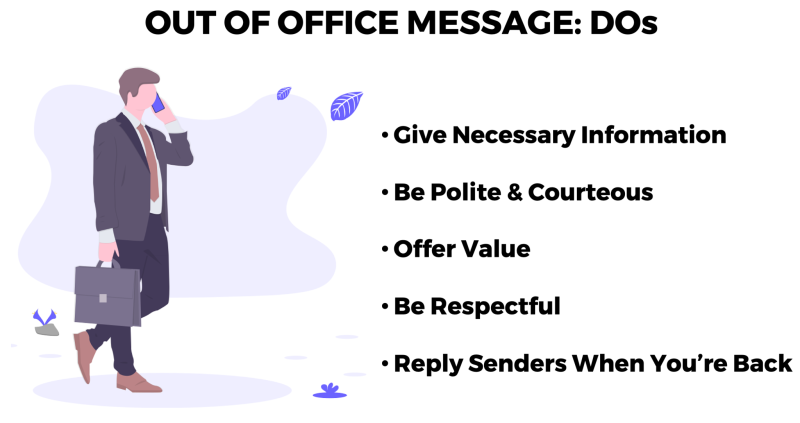
1. Give the Necessary Information
Every out of office message must provide the requisite information, including from and to dates, time, and contact details of the person who will represent you. You could even include information if you will be available on mobile, or if your email is out of bounds.
2. Be Polite and Courteous
There is no harm in being a little gracious towards your senders. Using expressions such as "I'm sorry, I'm not at work now," "I'm sorry, unfortunately, I had to step out for an emergency," goes a long way in establishing a good relationship with your senders. Going that extra mile in being courteous is a positive factor in business relations.
3. Offer Them Value
Offer value by nudging them towards blogs, newsletters, eBooks, white papers, etc. that you have produced and you feel will add value while you are away. If senders are seeking for a time slot to meet you, give them an option to book a meeting at a mutually convenient date. That way, things don't have to wait until you are back.
4. Being Respectful to Co-Workers
Out of office messages can find their way to different people inside and outside your organization. They represent you in your absence, and people might judge you. So, ensure that you are respectful to your colleagues who are standing in for you while you are away.
5. Get Back to Your Senders When You're Back
Sometimes, you might get absorbed by the avalanche of emails that you see in your inbox when you are back after you return from work. But, at the same time, you need to respond to people who might have been waiting to hear from you. Forgetting to respond to emails after coming back to work is unprofessional.
Out of Office Message: What Not to Do
Here is what you shouldn't do in an out of office message:
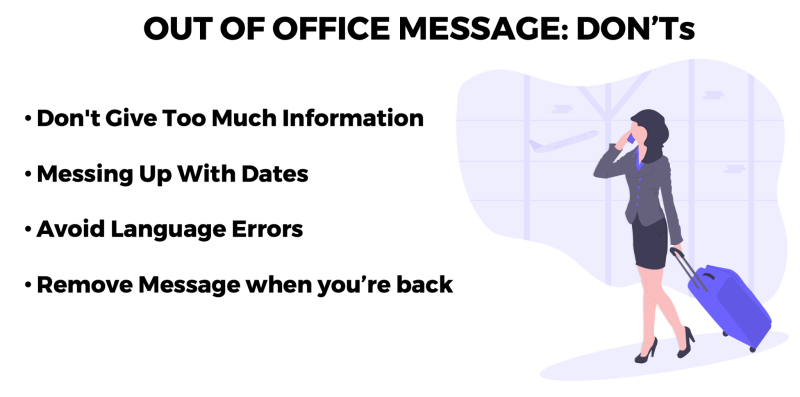
Here are a few things that you shouldn't do in an out of office message:
1. Don't Give Too Much Information
While giving requisite information is vital, flooding out of office messages with too much of it is not needed. Senders should be able to get it in less than 30 seconds, so keep your details at a bare minimum.
2. Don't Mess Up With Dates
In your hurry to leave for your long-planned vacation, the chances are that you might input wrong dates and timelines. So, we suggest you take time out to read your out-of-office message and hit save before you leave work.
3. Avoid Language Errors
Language errors and typos are the pet peeve of executives and decision-makers. So, avoid them at all costs to create a good impression on your senders.
4. Don't Forget to Switch Off Message
When you're back from your leave, do not forget to switch off your out of office message. It can save you a lot of awkward moments in the workplace.
What is your favorite out of office message? Let us know your thoughts at marketing@paperflite.com.
